To get you started on a path of digital development, CCCU has worked with Jisc to provide you with a Digital Capabilities Discovery Tool.
This service introduces you to the different digital capabilities, and lets you privately reflect on your skills. It will give you some initial resources to help you begin developing in areas you may wish to focus on, and all done in an anonymous and secure manner.
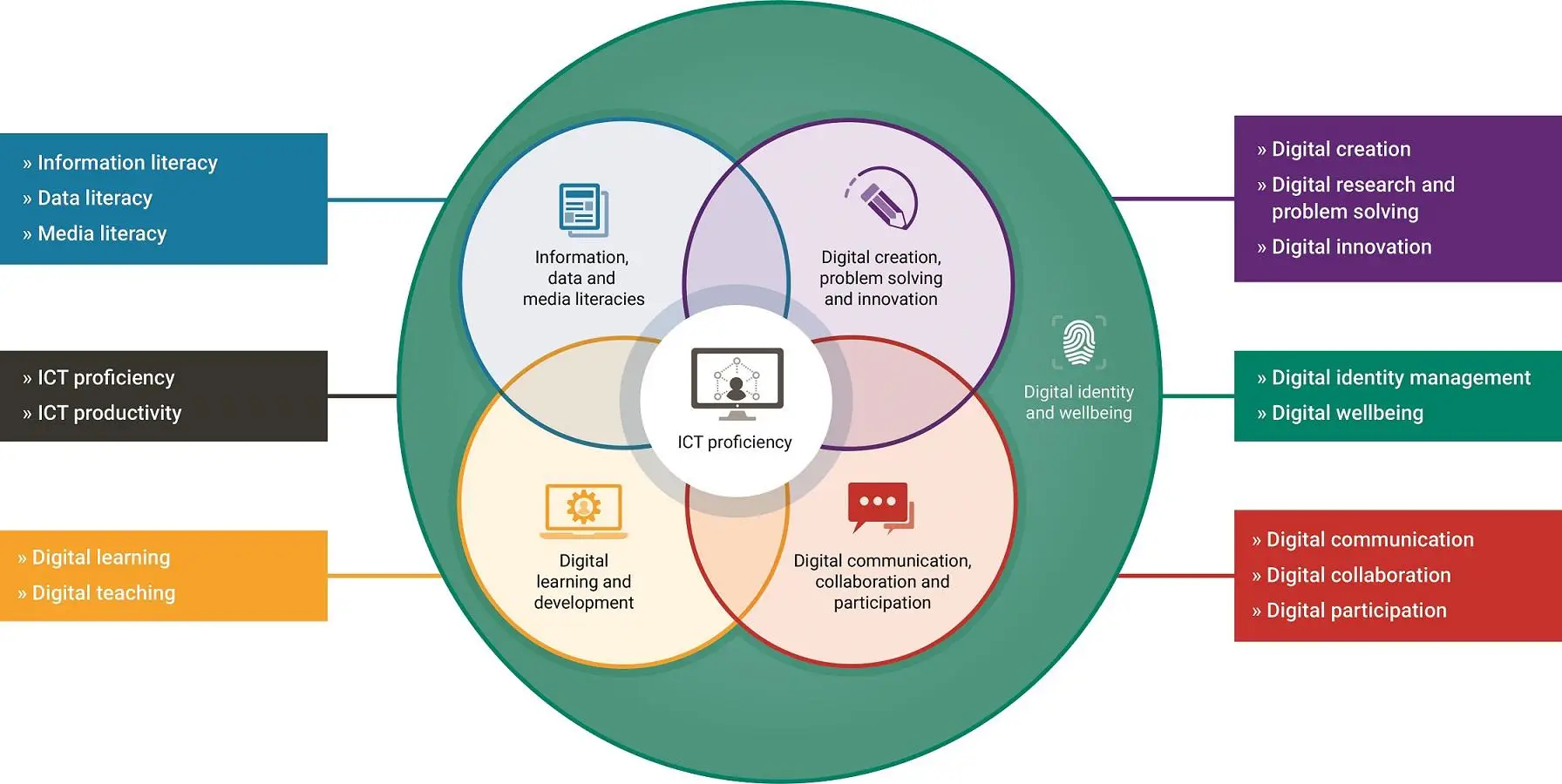
Digital Capabilities are much more than just “do I know how to use a computer”. They cover a range of skills, including (for example) making the right choice of software for a task, how to search effectively for information, how to curate your digital identity, and how to collaborate with others online.
A digitally capable graduate of CCCU should be able to work with technology effectively in their career, as well as in their personal life, and have skills that will transfer to whichever digital platforms you will need to work with.
Setting up your account
You will need your CCCU login details to access the Discovery Tool. If you have not yet received these, please make sure to have fully registered as a student. If you have completed your student registration and are still having problems accessing the tool, please contact the i-zone for further assistance.
Here’s some basic instructions to help you get setup if you are a new student or you have not yet set up an account.
- Select: Canterbury Christ Church University
- Enter:
– Your role: select ‘Student’
– First name: your given first name
– Last name: your family or surname
– What level is your course: chose one of the HE options
– What is your main subject area: chose the closest subject area to your programme - Agree to the terms and conditions
- Submit your details
- Complete the ‘New students’ resource as to access all Discovery Tool guidance